The Ultimate Guide to System Monitoring on Arch Linux
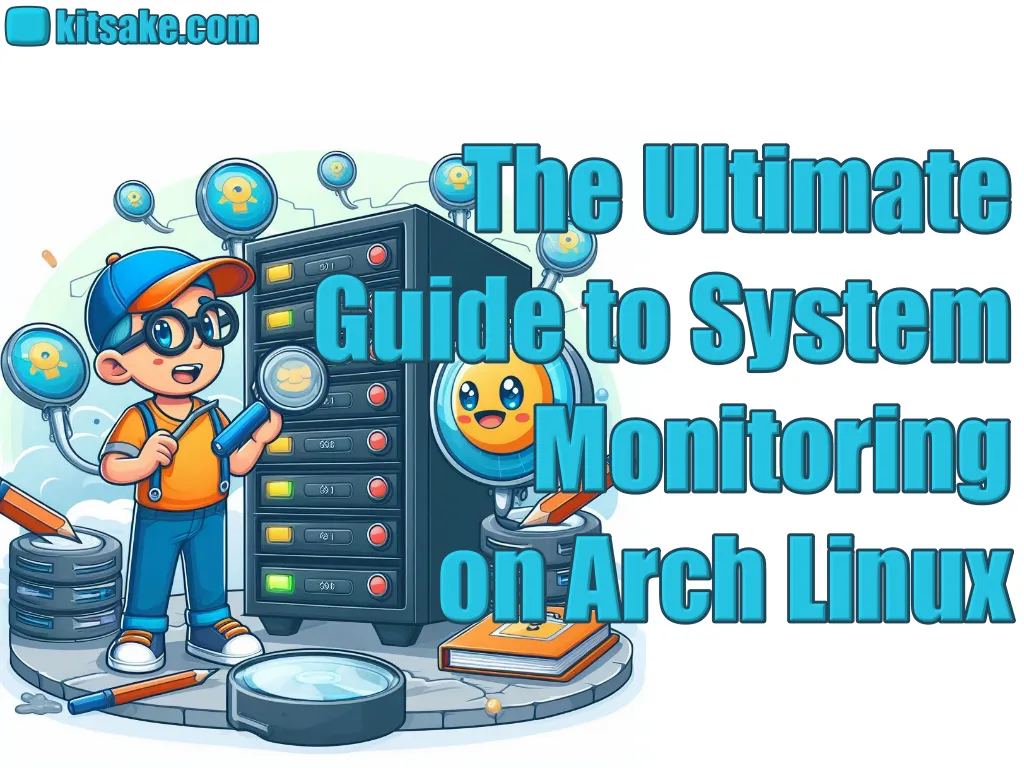 |
| The Ultimate Guide to System Monitoring on Arch Linux |
The Ultimate Guide to System Monitoring on Arch Linux - Users can unlock unparalleled control over their systems with the right Arch Linux system monitor tools. This guide introduces the pivotal role of system monitoring software in managing and optimizing your Arch Linux environment.
From pre-emptive troubleshooting to performance optimization, discover how these tools can transform your Arch experience.
How to Install System Monitor on Arch Linux
Whether you're a power user looking to delve into the minutiae of your system's operations or a casual user aiming for a high-level overview, there's a tool tailored just for you. Let's break down the installation process into simple, digestible steps:
- Update Your System: Open your terminal and run: sudo pacman -Syu
- Search for the Package: For example, if you're looking to install htop, you can search for it by running pacman -Ss htop
- Install the Package: For htop, you would run: sudo pacman -S htop. Replace the htop with the name of your chosen system monitor tool. Enter your password when prompted, and your installation will begin.
- Launch Your System Monitor: After installation, launch your tool by typing its name into the terminal: htop
In addition to enhancing your Arch Linux Setup, following these steps allows you to take a significant step toward mastering the art of performance tracking.
Best Arch Linux Tools for Real-Time System Monitoring
Navigating the Arch Linux system monitor among the myriad options can be daunting. Yet, the quest for the best system monitoring tools in real time is crucial.
1. htop
It offers an interactive, colorful interface with a comprehensive overview of your system's processes. Key features include easy navigation, process management without entering process IDs, and a customizable display.
2. Glances
This Arch Linux system monitor tool provides a glance at a wealth of information. It covers system load, process management, disk and network I/O, and more, all within a single view.
3. Conky
This one is a lightweight, highly customizable system monitor that can display almost anything you want to know about your system. Conky's capabilities are also customized so that you can ensure that it blends seamlessly into your desktop.
4. GKrellM
GKrellM stands out for its unique approach, presenting system information in a stack of easily digestible meters. It covers the basics like CPU, memory, and network usage and supports plugins for additional features
5. Nmon
Nmon is a terminal-based tool that presents a bird's-eye view of system performance. For users who prefer staying in the terminal and need a tool that combines simplicity with depth, Nmon is a solid choice.
Arch Linux Desktop System Monitoring Best Practices
Monitoring your Arch Linux desktop is crucial for maintaining optimal performance and ensuring your system runs smoothly. Here are some best practices to help you keep your system in shape.
- Choose a system monitoring tool that matches your technical expertise and monitoring needs.
- Make it a habit to check your CPU, memory, and disk usage regularly.
- Keeping an eye on your system's temperature can prevent overheating and hardware damage.
- For continuous monitoring without cluttering your workspace, consider using desktop widgets.
- Some system monitoring tools allow you to set up alerts for when certain conditions are met, such as high CPU or memory usage.
In summary, including Arch Linux system monitor tools further enriches this experience. Whether you're a seasoned developer, a tech enthusiast, or someone passionate about learning the intricacies of Linux, the Arch Linux system monitor provides the canvas for your creativity.


Post a Comment for "The Ultimate Guide to System Monitoring on Arch Linux"
Post a Comment