How to Install Supervisord in Redhat 7 Easily
 |
| How to Install Supervisord in Redhat 7 Easily |
How to Install Supervisord in Redhat 7 Easily - Supervisord is a package process manager for client/server systems that allows us to easily monitor and control several program processes that we create on UNIX-like operating systems.
Preparation
Upload your Supervisord file and required Dependencies.
- supervisor-3.1.4-1.sdl7.noarch.rpm
- python-setuptools-0.9.8-7.el7.noarch.rpm
- python-meld3-0.6.10-1.el7.x86_64.rpm
Here is the uploaded file with the secure used protocol SFTP you can upload with the same software or like Filezilla, WinSCP, and others.
 |
| Upload file Supervisord and Dependencies |
Installing
The command I use uses yum because it is the easiest among other commands.
# yum install python-meld3-0.6.10-1.el7.x86_64.rpm python-setuptools-0.9.8-7.el7.noarch.rpm supervisor-3.1.4-1.sdl7.noarch.rpm
After installing you must start this server and don't forget to autostart.
# systemctl start supervisord # systemctl enable supervisord # systemctl status supervisord
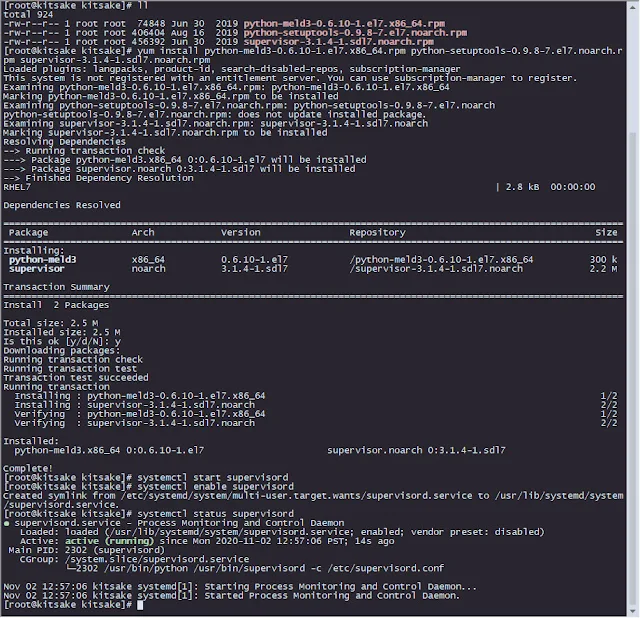 |
| Install Supervisord in Redhat |
Configure
# vi /etc/supervisord.conf
........... [inet_http_server] ; inet (TCP) server disabled by default port=*:9001 ; (ip_address:port specifier, *:port for all iface) username=kitsake ; (default is no username (open server)) password=123456 ; (default is no password (open server)) ........... ........... ........... [include] files = /kitsake/supervisord/conf/*.conf ; directory your configuration ...........
After finishing the configuration, apply it by restarting Supervisord.
# systemctl restart supervisord
Trying
Open your browser and hit your IP and port 9001 example: http://192.168.79.133:9001/
 |
| Trying to Hit Supervisord |
Closing statement
Yes, that's the article "How to Install Supervisord in Redhat 7 Easily". It's straightforward. Feel free to comment below if you have any additional services that can be set up.
Maybe that's all I can share with you guys, hopefully, this article will be useful.
Thank You.


Post a Comment for "How to Install Supervisord in Redhat 7 Easily"
Post a Comment