What You Should Know About Linux Bandwidth Monitor
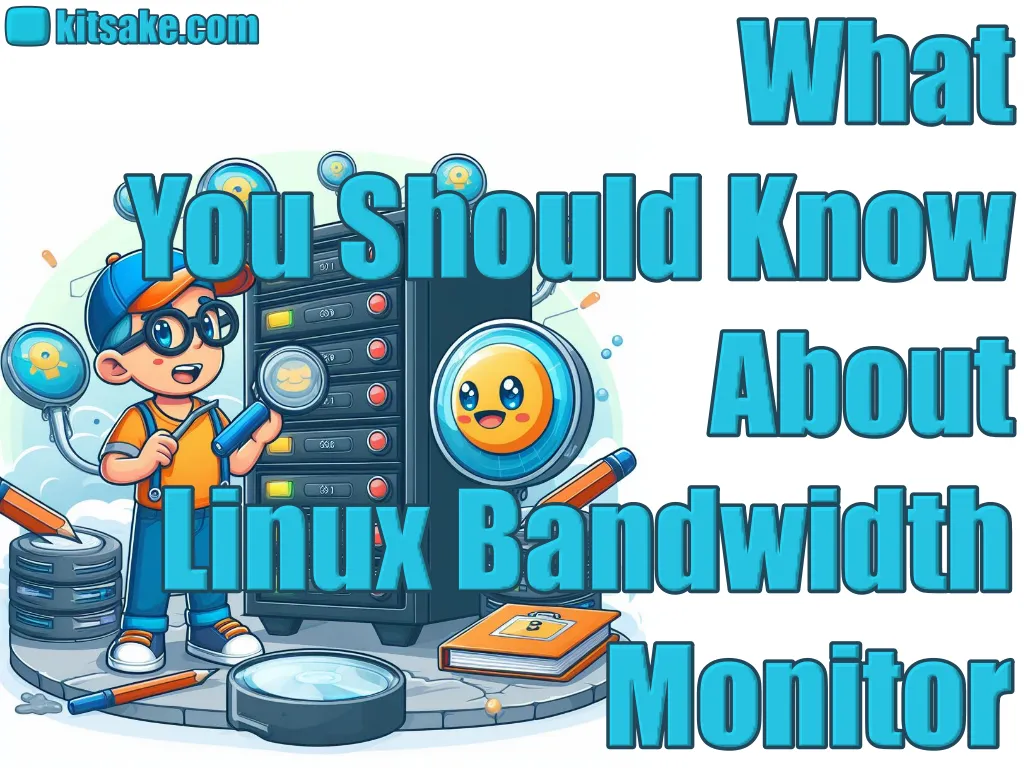 |
| What You Should Know About Linux Bandwidth Monitor |
What You Should Know About Linux Bandwidth Monitor - You should learn about Linux bandwidth monitor to know how much data your computer uses. This is crucial to avoid exceeding data caps and troubleshooting on your internet. By knowing Linux monitor bandwidth usage, you could optimize your network performance.
Learning how to use a Linux bandwidth monitor is pretty easy! So you don’t have to worry! Just learn through this article, and you will succeed in knowing the data that your computer uses. Besides bandwidth monitor, we will also talk about the dynatrace ansible! Check it out!
Command Line To Monitor Linux Bandwidth
Most computer users will likely ensure network stability to prevent troubleshooting and malfunctions. Through Linux monitor bandwidth usage, you will know the overall Linux monitor bandwidth usage and detailed process-level reports in real time.
The overall usage will bring you information about the total incoming and outgoing data over time so you will know Linux monitor bandwidth usage. In real-time, you will see the specific applications that use bandwidth at any moment. You could monitor using tools.
1. Iftop
One of the best ways to monitor Linux bandwidth is to use command-line tools. The first command line to monitor Linux bandwidth that you should know is Iftop. This command line is on real-time display, which could also give you an overview of the bandwidth used.
Iftop is also capable of checking the network speed. Iftop's weakness is that it doesn’t track traffic by process ID. This means Iftop is purely designed to know the data coming and coming out, but it won’t track which specific application is responsible for the data.
To install Iftop, follow this steps :
- Install Iftop using your package manager
- You could also open a terminal and run Iftop. If you’re using RHEL, CentOS, or Rocky Linux, you could put the command “yum install iftop -y,” or if you’re using Debian or Ubuntu, you could use the command “sudo apt install iftop.”
2. vnStat
The second command line to monitor Linux bandwidth that you should know is the vnStat. vnStat works in the background. So, it is capable of tracking your usage without being too obvious. The operation works smoothly and efficiently.
vnStat has some key features that could amaze you. Their first key feature is the persistent records. vnStat can keep track of your bandwidth usage over time. The second key feature is that the daemon collects and stores data, meaning they work automatically.
Automation Tool To Configure System
Before, you have learned how to monitor Linux bandwidth, and now is the time for you to learn another crucial thing that could be used to fix the data result from monitoring. The tool that you could use for that is called Dynatrace Ansible.
This tool will give you a more comprehensive picture of your network health and the application's performance. Dynatrace is an application performance monitoring (APM) that uses AI to monitor aspects of the application. While ansible is an automation tool.
Now, you don’t have to worry about what you should do regarding Linux bandwidth monitors since you have already gained much knowledge from this article! Next, you should follow the steps of the Linux bandwidth monitor!


Post a Comment for "What You Should Know About Linux Bandwidth Monitor"
Post a Comment