The Ultimate Guide to Linux Operating Systems: Features, Uses, and Comparisons
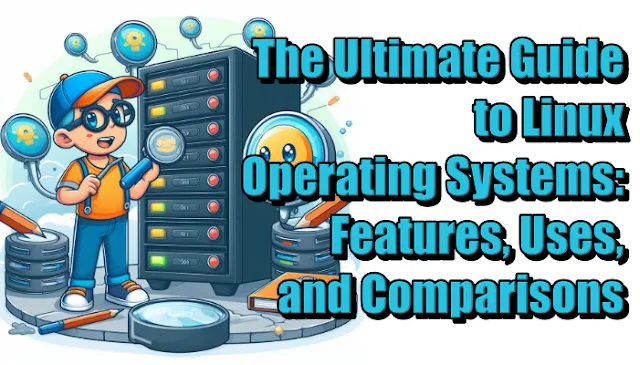 |
| The Ultimate Guide to Linux Operating Systems: Features, Uses, and Comparisons |
The Ultimate Guide to Linux Operating Systems: Features, Uses, and Comparisons - The Linux operating system list showcases a dynamic range of options in the tech world. This operating system is known for its security, efficiency, and open-source nature.
This guide aims to provide a comprehensive exploration of the Linux operating system list. It’s perfect for anyone planning to download Linux OS for diverse needs.
The Basics of Linux Operating System List
This section introduces you to the fundamental aspects of the versatile and extensive Linux operating system list.
Linux OS History: From Inception to Present
Linux's journey began in 1991 with Linus Torvalds' desire for a free operating system. What started as a modest project rapidly evolved into a global phenomenon.
Today, Linux stands as a fundamental OS in various sectors, from personal computing to powering the world's most powerful supercomputers. The history, on the other hand, is a testament to the power of collaboration and innovation in the tech world.
Core Principles of Linux Operating System List
The core of Linux revolves around four key principles: openness, freedom, collaboration, and adaptability. While openness in its source code adheres to various needs highlighted in the Linux OS system requirements checklist, freedom refers to its free availability and usage rights.
Collaboration is at the heart of its development, with a global community constantly contributing to its enhancement. Adaptability makes Linux suitable for a wide range of applications, from minimalistic home setups to complex enterprise systems.
The Role of Open-Source in the Development of Linux
Open-source is the cornerstone of Linux that fosters a unique development environment. It also allows users and developers worldwide to modify, distribute, and enhance the software. This open-source nature has led to a rich ecosystem of Linux distributions, each catering to specific Linux system requirements.
Linux OS and the Landscape
In this section, we delve into the Linux distributions overview, offering a snapshot of the most popular and widely used Linux operating systems list in the market. Each distribution, or 'distro,' presents a unique set of characteristics, tailored to different preferences and use cases.
To compare Linux operating systems more effectively, you can check out a Linux operating systems comparison chart on the internet. However, we’ve made a comparison table of some popular operating systems from Linux.
Whether you're a developer, a casual user, or a business professional, this comparison chart can guide you in selecting the most suitable Linux distribution for your specific needs.
Exploring Linux Features
This section offers insights into Linux’s versatility, security, and performance, across various distributions.
1. Customizability
One of the Linux OS benefits that consistently stands out in user reviews of popular Linux operating systems is its unparalleled customizability. Unlike many other operating systems, Linux offers a broad range of user interfaces, from the intuitive and simple GNOME and KDE Plasma to the more resource-light XFCE and LXDE. Additionally, Linux's open-source nature means that almost every aspect of the system can be modified.
2. Security
Linux is renowned for its robust security, often cited as a primary reason it's favored in top-rated Linux systems. The OS's security model is built around strict user privilege management, which helps prevent unauthorized access and malware.
3. Performance
The best Linux OS versions excel in performance, particularly in speed, efficiency, and resource management. This operating system’s ability to run smoothly on a variety of hardware also makes it a versatile choice listed in every Linux operating system list. Moreover, Linux distributions can be customized to be as lightweight or feature-rich as needed.
Linux for Different Users
Linux is known for its versatility. This section highlights how different distributions cater to the unique needs and skill levels of various user groups.
Linux OS for Beginners: User-Friendly Distributions
User-friendly distributions like Ubuntu and Linux Mint are ideal for novices, offering intuitive interfaces and straightforward usability. These distros often come with extensive documentation and a supportive community, making the Linux OS installation guide for beginners easily accessible.
Linux for Developers and Professionals: Advanced Feature Sets
Distributions like Fedora, Debian, and Arch Linux are favored in this category for their robustness, flexibility, and cutting-edge software. These distributions provide a rich environment for programming and development. They also support the best Linux OS for privacy and security, a crucial aspect for professionals managing sensitive data or working on critical projects.
Linux for Enterprises: Scalability and Support Options
In enterprise environments, Linux shines due to its scalability and robust support options. Distributions like CentOS, Red Hat Enterprise Linux, and SUSE Linux Enterprise Server are designed to handle the demanding needs of businesses. In addition to providing advanced networking and security enhancements, latest Linux OS features and updates offer extensive hardware compatibility.
How to Choose the Right Linux OS for Your Needs?
This section will guide you through the key factors to consider and how to match these with the ideal Linux OS from the extensive Linux operating system list.
Factors to Consider When Choosing a Linux OS
- User Experience Level: Are you a beginner, an intermediate user, or an advanced user? Beginners may prefer user-friendly distributions like Ubuntu or Linux Mint, while advanced users might opt for the flexibility of Arch Linux or the stability of Debian.
- Hardware Compatibility: Assess your hardware's capabilities. Some versions on the Linux operating system list are designed for newer, more powerful machines, while others are optimized for older or less powerful hardware.
- Specific Use Cases: Some distributions are more suitable than others to handle specific tasks.
- Security Needs: If your priority is security and privacy, research the best Linux OS version known for robust security features.
- Community and Support: The size and activity of a distribution's community can be crucial.
Guide to Match User Needs with the Right Distribution
- For Beginners: Look for distributions with straightforward installation processes and intuitive user interfaces, like those found in the Linux operating systems with best UI designs. Examples include Ubuntu and Fedora.
- For Advanced Users and Developers: If customization and control are paramount, consider distributions like Debian or Arch Linux.
- For Specific Applications (e.g., Gaming, Multimedia, Workstation): Some distributions are optimized for particular tasks. For instance, Ubuntu Studio is tailored for multimedia production, while SteamOS is designed for gaming.
- For Enterprise Use: Organizations should consider distributions with long-term support and comprehensive security features, such as Red Hat Enterprise Linux or SUSE Linux Enterprise Server.
- For Older Hardware: Lightweight distributions like Lubuntu or Xubuntu are ideal for extending the life of older or less powerful machines.
By considering these factors and referring to a comprehensive Linux operating system list, users can make an informed decision.
As we conclude, we hope you’ve gained valuable insights into the dynamic and diverse world of Linux. Whether you're a beginner, a seasoned professional, or an enterprise user, this guide aims to have illuminated the path on the extensive Linux operating system list.


Post a Comment for "The Ultimate Guide to Linux Operating Systems: Features, Uses, and Comparisons"
Post a Comment