How to Install RAR on RHEL 8 for Efficient File Compression
 |
| How to Install RAR on RHEL 8 for Efficient File Compression |
How to Install RAR on RHEL 8 for Efficient File Compression - Welcome to our comprehensive guide on how to install RAR on RHEL 8. In this step-by-step tutorial, we will walk you through the process of installing RAR, a powerful file compression tool, on your RHEL 8 system. By the end of this guide, you'll be able to efficiently compress and decompress files, saving valuable disk space and enhancing productivity.
Installing RAR on Red Hat Enterprise Linux 8 (RHEL 8) streamlines the process of file compression, offering users an efficient solution for managing their data. In this article, we will walk you through the installation steps, providing a comprehensive guide to help you seamlessly integrate RAR into your RHEL 8 environment.
Whether you're a system administrator looking to optimize file management or a developer seeking to streamline data compression for your applications, mastering the installation of RAR is essential for enhancing efficiency and productivity.
Preparation
Before starting, you need to prepare the RAR file that will be installed on your system.
You can download the official RAR package from its website at WinRAR. You can upload it to the server using FTP.
However, if your system has internet access, you can also download it directly to your RHEL 8 system by following these steps:
# wget https://www.rarlab.com/rar/rarlinux-x64-622.tar.gz
 |
| Installing RAR on RHEL 8 - Step-by-Step Guide |
Please adjust the download link based on your system architecture, whether it is 32-bit or 64-bit.
Installing RAR
The installation process is very simple as it only involves moving the downloaded RAR or bin file from the official WinRAR website. Don't forget to extract it first using the built-in tar tool in Linux.
# tar -zxvf rarlinux-x64-622.tar.gz # cd rar # cp -v rar unrar /usr/local/bin/
By copying that bin file, you can already use the RAR tools.
Trying
How to Create Rar File in Linux
Here's an example of creating a RAR archive in Linux. The process is quite simple, by adding the 'a' option when executing the 'rar' command, followed by 'name_of_file.rar' and the folder to be archived.
# rar a kitsake.rar kitsake/
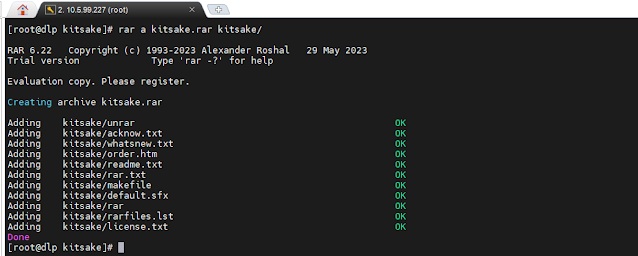 |
| Create Rar File in Linux |
How to Open/Extract a RAR File in Linux
Simply execute the command below with the unrar x option to open or extract an RAR file while maintaining its original directory structure. It will be extracted by the folder structure, as seen by the command output below.
# unrar x kitsake.rar
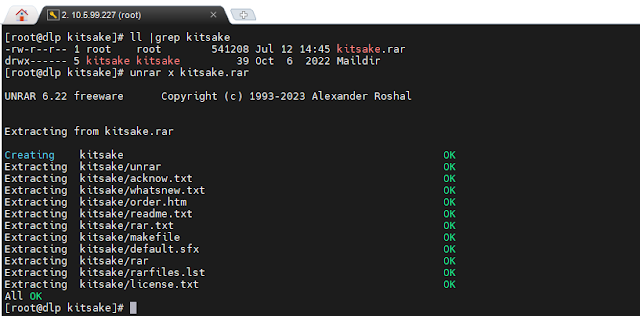 |
| Extract a RAR File in Linux |
Closing statement
In conclusion, installing RAR on RHEL 8 equips users with a powerful tool for efficient file compression, enabling streamlined data management and enhanced productivity.
By following the steps outlined in this guide, users can seamlessly integrate RAR into their RHEL 8 environment, optimizing file compression processes for various use cases.
Whether for system administration tasks, software development projects, or everyday file management needs, RAR offers a versatile solution for compressing and organizing data effectively on Red Hat Enterprise Linux 8.
Maybe that's all I can share with you guys, hopefully this article will be useful.
Thank You


Post a Comment for "How to Install RAR on RHEL 8 for Efficient File Compression"
Post a Comment