How to Install Chrome on Linux Ubuntu 18.04.6 LTS
 |
| How to Install Chrome on Linux Ubuntu 18.04.6 LTS |
How to Install Chrome on Linux Ubuntu 18.04.6 LTS - As you know about linux ubuntu, actually they already have a default browser that is Firefox. But there is nothing wrong when you want to install the chrome browser on your ubuntu.
Those who are used to using Google Chrome for surfing the internet like me because the chrome is already synced with a gmail account, it makes it easier for me to surf on various devices with the accounts, bookmarks and history that I need.
On this occasion, in this article I will discuss how to install Chrome on Ubuntu. The method is very easy and fast, all you have to do is follow the steps I have outlined below.
Download Google Chrome using Terminal
# wget https://dl.google.com/linux/direct/google-chrome-stable_current_amd64.deb
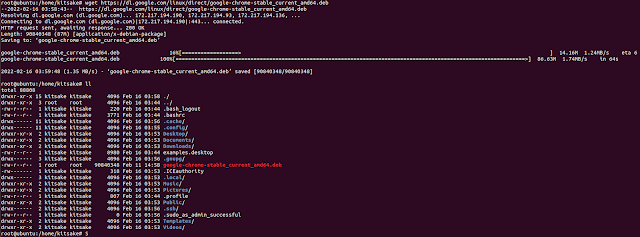 |
| Download process google chrome on linux ubuntu |
Install Google Chrome using Terminal
After downloading, you can directly install it
# dpkg -i google-chrome-stable_current_amd64.deb
Then it will continue with the installation process. wait for it to finish.
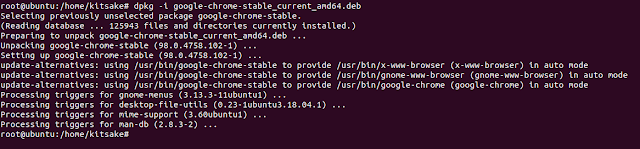 |
| Install process google chrome on linux ubuntu |
If you have problems installing like this “dpkg: error: dpkg status database is locked by another process”
You can solve it by:
# rm /var/lib/dpkg/lock
# dpkg --configure -a
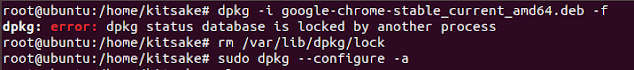 |
| dpkg: error: dpkg status database is locked by another process |
Then you can repeat to install Google Chrome.
Trying Google Chrome using Terminal
Then, if you're done, try opening Google Chrome, you can use the Application list or run in the terminal. And if you use the root user, it certainly can't be opened.
$ google-chrome
 |
| Trying Google Chrome using Terminal |
That's how to install google chrome on linux ubuntu using terminal. Hopefully this article can add your insight and be useful for the future.
Thanks.


Post a Comment for "How to Install Chrome on Linux Ubuntu 18.04.6 LTS"
Post a Comment